ngx-dynamic-forms
Dynamic forms for Angular using Typescript Decorators.
View the Project on GitHub guihcs/ngx-dynamic-forms
DocumentationDynamicForms
A dynamic form generator using Typescript Decorators.
Quickstart
The default components use Angular Material. Add with ng add @angular/material. Install the library ng add @guihss/ngx-dynamic-forms.
Decorate the class you want to generate the form.
export class User {
@FormInput({ label: "Name", type: "text" })
name = 'Bob';
@FormInput({ label: "Password", type: "password"})
password;
@FormInput({ label: "Email", type: "email"})
email;
}
Create an observable instance.
export class AppComponent {
title = 'dynamic-forms-showcase';
user: Observable<User> = of<User>(new User());
}
Add the dynamic-forms component to your page.
<mat-card>
<h1> Example form </h1>
<dynamic-form
formStyleClass="dynamic-form"
[objectObservable]="user"
></dynamic-form>
</mat-card>
And see the result :D
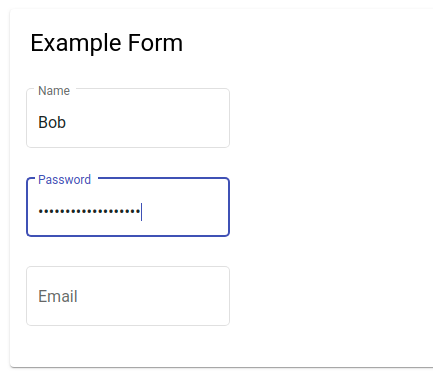
The inputs are rendered in the defined order and uses any values in the field as default.
Get form data
You can access the data inserted in the form with.
class AppComponent {
/* ... */
@ViewChild(DynamicFormsComponent) dynamicForm: DynamicFormsComponent;
ngAfterViewInit(): void {
let formResult = this.dynamicForm.getResult();
}
}
The result is a json with field names equals to the annotated field. Filled with the form values.
let formResult = {
name: 'Bob',
password: 'verysecurepassword',
email: ''
}